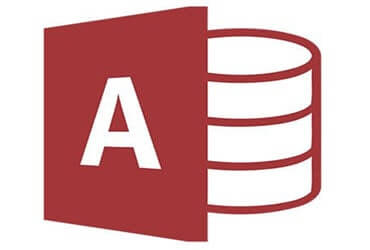
MS Access As A Dev Tool
Access continues to be a highly efficient tool for business database development.
South Gate organizations rely on us to repair corrupted databases, tune slow queries, and streamline forms and
workflows. We connect Access to SQL Server for scale, build VBA automation that removes repetitive steps, and
secure your data with reliable backups and user permissions.
Call (323) 285-0939 for a free consultation.
I'm Alison Balter, and I founded MS Access Solutions in 1992. I'm a Microsoft Certified Partner and a Microsoft Certified Professional. I was one of the first professionals in the computer industry to become a Microsoft Certified Solutions Developer. Over the past three decades, I've written 15 books on Microsoft Access, created hundreds of training videos, and spoken at conferences around the country. I've built databases for hospitals, manufacturers, law firms, retailers, and businesses across every industry you can think of.
Here's how we work with clients. Your business data is critical to your operations, so we don't just start building right away. We listen first. What problems are you facing? What's slowing your team down? What do you need to accomplish that your current system can't handle? We talk to everyone who uses the database—not just management. The people entering data every day know exactly where the bottlenecks and frustrations are. We ask detailed questions to understand your workflow. Why do you need this feature? What happens in your process that requires this functionality? What's the actual business problem we're solving here?
Once we fully understand your situation—the real challenges, not just the surface issues—we design the solution. We build proper database architecture with the right table relationships, indexes, and data structure. Not shortcuts that break down after a few months. Then we create forms that your team can actually use without frustration. Reports that deliver the information you need when you need it. Queries that run efficiently instead of tying up your system. Dashboards that give you clear insights at a glance.
We don't offer one-size-fits-all solutions. Your business has unique needs. Your database should be designed specifically for how you operate. Call (323) 285-0939, so we can start helping you right away.

Your business runs on data. Customer orders. Inventory levels. Employee records. Financial transactions. You need to enter this information quickly and pull it back out just as fast when you need it. But speed isn't enough. The data has to be accurate. It has to be secure. And it has to actually help you run your business better.
That's what we build. Our Microsoft Access development team creates databases designed specifically for how your company operates. We're not talking about generic templates or off-the-shelf software that kind of works. We build custom solutions with the exact features you need—efficient data entry forms, powerful search capabilities, automated workflows, and reports that give you real business intelligence.
When we finish programming your Access database or SQL Server system, you'll have complete control over your data. Need to find every customer who ordered a specific product last quarter? Done in seconds. Want to see which inventory items are running low? One click. Making critical business decisions? You'll have accurate data backing up every choice instead of guessing based on outdated spreadsheets.
We also develop custom websites and web applications using ASP.NET technology when you need remote access or customer-facing tools. These aren't basic websites, they're secure business applications that connect directly to your database. Your sales team can check inventory from their phones. Remote workers can enter orders from home. Customers can track their shipments online. Fast, reliable, and built specifically for your workflow.







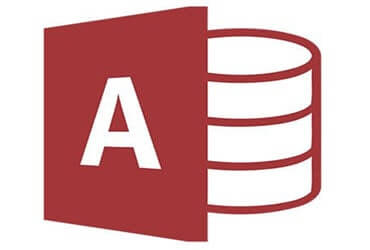
Access continues to be a highly efficient tool for business database development.
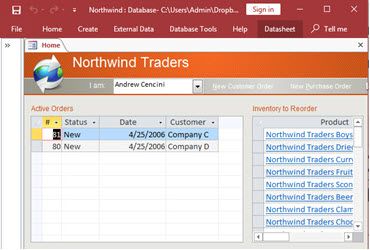
How to create a Microsoft Access application with some unique tips and tricks.
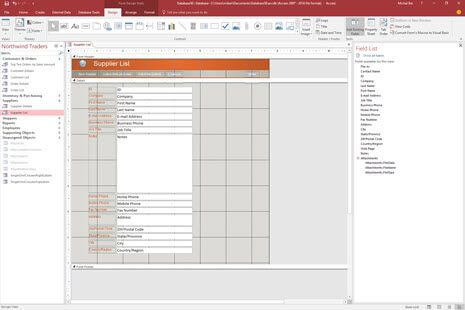
Your Access developer near me has some great info for you about using Access efficiently.
Answer: Yes. Most of the time we fix locking conflicts without tearing everything down and starting over. That's the good news. Here's what we actually do: split the front end from the back end if you haven't already. Then we dig into record-level locking settings. Check every table for proper primary keys and indexes. Why? Because Access needs those to know exactly which row it's working with. Without them, it locks way more than it should. We also hunt down slow queries that hold connections open forever. VBA loops that update records one by one? Those are usually the culprit. Big recordsets loading onto forms that nobody needs? We shrink those down. The result: fewer collisions. Way fewer "another user has modified the record" messages that make everyone want to throw their keyboard. Saves work smoothly across workstations. That's the goal.
Answer: We move the tables to SQL Server. That's the heavy lifting—the actual data. Then we relink everything using ODBC so your Access front end still works. Forms, reports, queries—they all stay. Your users don't have to learn a new system. The trick is making the queries work harder on the SQL Server side. We use pass-through queries where it makes sense. Views, stored procedures—whatever gets the job done faster. Access handles the interface. SQL Server handles the data. Everyone's happy. We plan the cutover carefully. Nobody wants downtime in the middle of the day. We script migrations so they're repeatable if something goes wrong. Test permissions. Test reports. Make sure everything works before we flip the switch. What you get: same familiar Access screens your team already knows. But now you can handle way more data. More users. Better speed. Actual client-server performance instead of everyone fighting over a file share.
Answer: Yes. And honestly? You should. Macros are fragile. They work until they don't. No error handling. No way to debug properly. They just fail and you're stuck guessing why. We convert them to real VBA code. Structured modules with proper error handling. Logging so you can see what happened when something breaks. Makes everything testable. You can actually version control it. Maintain it without pulling your hair out. We document what we change. Add guardrails around imports and exports—those are usually where random failures happen. Remove hidden dependencies that cause things to work fine for six months and then suddenly crash on a Tuesday. Your daily tasks run predictably after that. Future updates don't feel like rolling dice. That's worth the conversion effort.
Answer: Yes. Corruption is never fun but we've dealt with it hundreds of times. First thing: make a safe copy. Never work on the only version you have. Then we start extracting objects—tables, queries, forms, reports. Check data integrity as we go. See how deep the damage actually is. If it's bad—like really bad—we migrate tables into a clean ACCDB or straight to SQL Server. Then rebuild forms and reports from scratch. Boring work but necessary. We preserve all your keys and relationships. The structure stays intact even if we have to rebuild the container. After recovery we harden everything. Set up compact-and-repair schedules. Better split design so corruption doesn't spread. Versioned front ends so one user can't wreck it for everyone else. These steps reduce repeat corruption. You get a clean baseline. Something stable to build on instead of constantly firefighting the same problems.
Answer: Yes. Both work. They're just different animals. For serious multi-user databases where performance matters, we go with Azure SQL. Secure connections. Proper roles and permissions. Scales well. Handles remote users over VPN or the internet without choking. For lighter stuff—simple list tracking, basic collaboration—SharePoint can work. It's easier to set up but has limits. We link Access to SharePoint lists and call it a day. Either way we tune for latency. Slim down recordsets. Defer loads until you actually need the data. Cache lookups that get hit constantly. Remote users get a responsive experience without waiting five seconds every time they click something. You keep the Access interface you already know. No major workflow changes. Just better infrastructure underneath.
Answer: We profile everything first. No guessing. We look at queries. See which ones are slow. Add indexes where they're missing—that alone fixes most problems. Row-by-row VBA loops? Those kill performance. We rewrite them as set-based operations. Let SQL do the work instead of Access grinding through thousands of records one at a time. Forms loading 50,000 records when you only need 10? We limit the record source. Load subforms on demand instead of all at once. Move heavy calculations to the SQL side so the screen opens fast. For reports we pre-filter datasets. Replace nested DLookup and DCount functions—those are death for speed. Use set-based SQL instead. Cache common lookups in temp tables. Most clients see forms that took 30 seconds now opening in 2-3 seconds. Complex reports that ran for minutes finishing in seconds. Real improvement. Not marketing talk.
Answer: Split design. Versioned front end on each workstation. Auto-update loader that checks for new versions when users launch the database. When you publish a new build, everyone pulls the latest copy automatically. No walking around to 15 computers manually copying files. No "hey did you get the new version?" emails. Source code lives in a repository. Git, usually. Tagged releases with change notes. You get traceability. If an update breaks something—and sometimes they do—we can roll back fast. Predictable cadence for improvements and fixes. You know when updates happen. Users know when updates happen. Nobody's surprised.
Answer: Yes. Keep Access for data entry and workflow—the stuff your staff does every day. Surface the reports and dashboards in Power BI or a simple web portal. Your stakeholders get mobile-friendly dashboards. Modern visuals. Filters they can click without calling IT. But your staff doesn't have to learn a whole new system for their daily work. We connect Power BI to your SQL Server backend. Map measures and KPIs. Schedule automatic refresh so data stays current. Set up role-based security so people only see what they're supposed to see. You keep your proven Access processes. Add modern analytics on top for management and clients. Best of both worlds.
Answer: We do short sessions. Role-based. Admins get admin training. Power users get their training. Casual users get theirs. We focus on what each group actually does every week. Not generic "here's how Access works" sessions that cover features nobody uses. The screens you touch. The tasks you perform. That's it. You get checklists. Annotated screenshots. Simple SOPs for imports, exports, common edits. Written in plain language. Not technical jargon. That way routine maintenance stays in-house. You're not calling us every time someone needs to run an import or add a field. Developer time goes to actual development work instead of hand-holding. Want to talk about your database? Call (323) 285-0939 for a free consultation. We'll figure out what you actually need.
Answer: Yes. We sign NDAs all the time. No problem. We follow least-privilege access—you only get access to what you need for the job. Secure file transfers. No emailing databases around unencrypted. For regulated data we align with your compliance requirements. HIPAA, SOX, whatever you're dealing with. We document handling steps. Use separate environments for dev and production if that's what your auditors want to see. We audit connections. Enforce strong passwords. Keep a change log for sensitive actions. You get clear accountability without drowning in paperwork. Our goal is keeping things secure and compliant while still moving the project forward at a reasonable pace. Not security theater. Actual security.
Find out more about our MS Access programminng service on the Microsoft Access Programmer Inglewood, California web page.