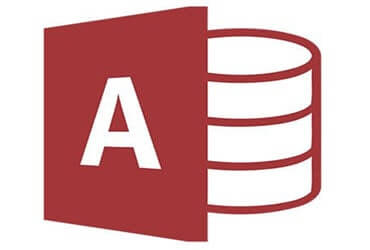
MS Access As A Dev Tool
Access continues to be a highly efficient tool for business database development.
Don’t let a broken database slow your Pomona business. We diagnose and fix errors, speed up slow queries, build clean forms and reports, convert Excel sheets into a structured database, and modernize older files. We also handle VBA automation, data cleanup and de-duplication, multi-user conflicts, front-end/back-end splits, security and permissions, backups and recovery, SQL Server moves, Azure SQL programminga, API/ODBC integrations, and reporting dashboards. Call (323) 285-0939 for a free consultation.
Our owner and principal programmer at MS Access Solutions, Alison Balter, is a nationally recognized Microsoft Access expert. She has authored 15 training books and 300 video courses, speaks at industry events, and has delivered hundreds of business-ready Access applications.
Your data drives operations, so we start by listening. We meet with stakeholders, clarify goals, and document requirements. Then we design the right data model and architecture. Next, we build clean dashboards, well-structured queries, user-friendly forms, and accurate reports—so your Access system is fast, reliable, and easy to use. We'll translate your needs into plain English and keep you in the loop as we build.

Your Pomona business needs fast, accurate data entry and quick reporting. We design Microsoft Access front-ends that connect to a secure, scalable SQL Server back-end, so day-to-day tasks feel snappy and reliable. Our Microsoft Access programmers build the features you actually use—clean table design, well-structured queries, user-friendly forms, and clear reports—so your data stays organized, consistent, and ready for decisions.
Expect practical results: stronger data integrity, role-based security, fewer multi-user conflicts, and better performance as your records grow. We handle the upgrades and optimization while your staff keeps working, giving you a modern Access + SQL Server solution that supports everyday operations and critical business choices.







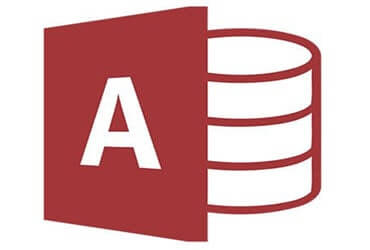
Access continues to be a highly efficient tool for business database development.
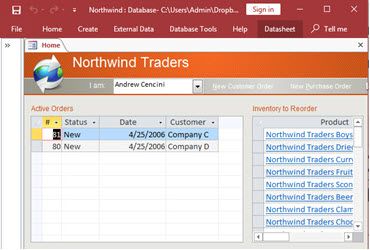
How to create a Microsoft Access application with some unique tips and tricks.
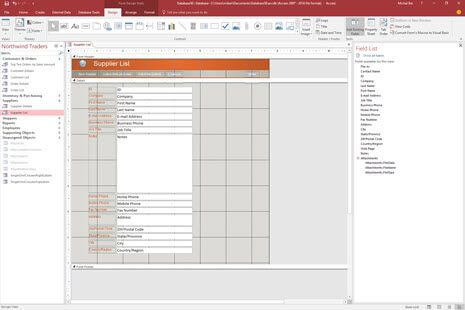
Your Access developer near me has some great info for you about using Access efficiently.
Answer: Access fits small to mid-size apps that need a fast desktop UI and Office integration. If you have many users, sensitive data, or need web access, we link Access to SQL Server or plan a cloud back end so you can scale without losing your forms and reports.
Answer: We use the modern .accdb format, role-based permissions, and scheduled backups. For stronger protection and auditing, we store tables in SQL Server and keep Access as the front end.
Answer: Yes, with VBA, validation rules, and linked tables. For heavy automation, 24/7 uptime, or long approval chains, we recommend a hybrid Access + SQL Server design or a web app.
Answer: We stabilize the file, document objects and modules, transfer admin ownership, and create a simple runbook. We can also provide training or ongoing support in Pomona and LA County.
Answer: Yes. You’ll learn relational design, queries, and reporting that carry over to SQL Server and Power Platform. Many clients start in Access and grow into hybrid or cloud solutions.
Microsoft Access can be frustrating. One day everything's working perfectly, and the next day you're staring at error messages that might as well be written in ancient hieroglyphics. If you're a Pomona business dealing with Access headaches, you're not alone.
We're here to help. With over 25 years of hands-on experience wrestling with Microsoft Access databases, we've seen just about every problem you can imagine (and probably a few you can't). Give us a call at (323) 285-0939 and let's talk about what's going wrong with your database with no charge for the conversation.
Over the years, we've helped all kinds of organizations get their Access databases back on track and the following are just examples:
The common thread? They all needed someone who could dig into complex data problems and create solutions that actually work in the real world.
Maybe you don't need a complete overhaul. Sometimes your database just needs a little attention to get back to peak performance. Here's what we can help fix:
Forms That Have Gone Rogue
You know the frustration – you click to open a form and... nothing. Or worse, it opens but half the buttons don't work. We'll track down what's causing the problem and get your
forms behaving properly again.
Reports That Take Forever (Or Never Finish)
Waiting 20 minutes for a report that used to run in seconds? We'll dig into your queries, clean up the data connections, and get your reports running smoothly. Plus, we'll make sure
they actually look professional when you share them with your team.
Queries That Don't Query
Error messages, missing data, or results that just don't make sense – query problems can bring your whole operation to a halt. We'll fix the syntax issues, repair broken relationships,
and make sure your data flows the way it should.
Macros That Need an Upgrade
Those old macros might have worked great five years ago, but now they're slowing you down. We'll modernize them to cut out unnecessary steps and make your daily tasks run more efficiently.
VBA Code That's Acting Up
When your custom code stops working, it can feel like your database is speaking a foreign language. We'll debug the issues, fix the errors, and make sure everything plays nicely together again.
Connecting to the Outside World
Need your Access database to talk to SQL Server, SharePoint, or some cloud platform? We'll set up those connections so your data stays current without you having to manually update everything.
Excel Spreadsheets That Need to Grow Up
If you've outgrown Excel and need something more robust, we can transform your spreadsheets into a proper Access database. Better data validation, multiple users, and reports that don't
break when someone adds a new row.
Nobody wakes up excited about database problems. But here's the thing – most Access issues don't require starting from scratch. Often, we can extend the life of your current system and get it working better than ever, without the hassle and expense of rebuilding everything.
Ready to stop fighting with your database? Call (323) 285-0939 and let's figure out what's going on. The conversation won't cost you anything, and you might be surprised how quickly we can get things sorted out.
Get more information about MS Access Solutions on the Microsoft Access programmer Rancho Palos Verdes, California web page.