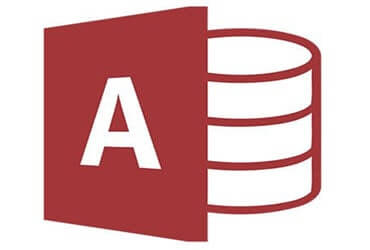
MS Access As A Dev Tool
Access continues to be a highly efficient tool for business database development.
Don't let a broken database ruin your business. We repair broken databases, perform performance tuning, fix forms and reports, clean up tables and relationships, and resolve ODBC/linked-table issues. Plus, we provide custom Access database development, Access repair and troubleshooting, Access version upgrades, Excel-to-Access migration, Access to SQL Server upsizing, and VBA automation. Call (323) 285-0939 for a FREE consultation.

If you Access application is running slowly or giving you incorrect information, you need help. We design, repair, and modernize Access databases. If your staff is battling slow forms, broken reports, or spreadsheet sprawl, we stabilize what you have first, then streamline the workflows that matter so you see results quickly without a risky rebuild. Our approach is practical, transparent, and based on how your people actually work day to day.
Typical engagements include quick repairs, Excel-to-Access migrations, Access-to-SQL Server upsizing, record-locking fixes, performance tuning, and targeted VBA automation. Recent projects cut report run times by 38%, reduced data-entry errors by 30%+, and trimmed morning start-up delays from minutes to seconds. "We stopped fighting the system and started getting our days back," said an operations lead in Culver City. We document critical settings, set up reliable backups, and leave your employees confident and self-sufficient.
If you're ready to regain speed and control, call (323) 285-0939 or request a rapid response. In a short discovery, we review goals, confirm the quick wins, and outline a phased plan with clear milestones, budget ranges, and non-disruptive cutovers. You get straight advice, measurable outcomes, and ongoing support, no lock-in, no fluff, just a working solution.
A Culver City produce distributor was managing harvest lots, purchase orders, and deliveries in dozens of spreadsheets. Duplicate typing led to mismatched labels and hours of manual reconciliation. We implemented a Microsoft Access front end with a SQL Server back end to centralize products, growers, lots, and customers, and added VBA routines to generate barcoded pallet and case labels.
Warehouse staff now scan inbound lots, assign locations, and stage orders with handhelds. Buyers see live inventory, aging, and commitments. Accounting closes with accurate COGS and spoilage. “We stopped chasing spreadsheets and started shipping earlier,” said the warehouse lead after go live, describing the first week with the new process.
Results were measurable within days. Inventory accuracy moved from about 90 percent to 98.5 percent. Order staging time dropped 38 percent on average. Month end reconciliation shrank from roughly three hours to thirty five minutes with fewer adjustments and cleaner audit trails.
The system remains flexible for the season. New growers and SKUs can be added without developer help. Guardrails such as required fields, lookup lists, and role based forms keep data clean. Reports now cover harvest to invoice traceability, FSMA friendly lot history, and customer credits. Outcome is faster turns, fewer mistakes, and clear visibility from field to customer using tools the team already knows.
The Best Microsoft Access Database Solutions owner, consultant, and principal programmer is Alison Balter - a recognized expert Microsoft Access consultant. Alison is the author of 15 Microsoft Access training books and videos. She is a frequent guest speaker at MS Access conferences and has developed hundreds of applications for businesses of all types.
We know your business data is important; we listen to your concerns, ask questions, and gather information from all stakeholders. We discuss your needs and requirements for your database. We find out what you want, why you need various features so we can obtain as much information as possible. Once we have the information we need, we work with you to design the proper database architecture, plus the dashboards, the questions (queries), forms, and reports you need for an excellent database system.

MS Access Solutions specializes in Microsoft Access programming services. Unlike many firms that rely on freelancers or temporary workers, we offer full-time, dedicated in-house expertise. From initial discovery through to implementation and ongoing support, your project is handled by the same senior developers at every stage, ensuring you always know who is working on it.
We focus on creating, repairing, and enhancing Microsoft Access databases. By combining an intuitive Access front end with the power of SQL Server for backend storage, we fine-tune performance by optimizing tables, indexes, and queries. For instance, we helped a regional accounting firm streamline their operations by converting disorganized spreadsheets into a centralized job-tracking system. This solution improved data entry efficiency, made deadlines clearer, and provided more accurate progress reports—allowing staff to focus on client service instead of searching for data.
For businesses that need online access, we design and deploy ASP.NET applications that seamlessly connect to SQL Server. This enables employees to securely access, update, and retrieve data from anywhere. Our role-based permissions and secure login ensure that sensitive information is only accessible to authorized users, keeping your data secure and well-organized.
Our clients trust us because we specialize in Microsoft Access solutions. We provide practical, effective systems that support daily operations, improve decision-making, and are built to withstand the challenges of real-world business environments.







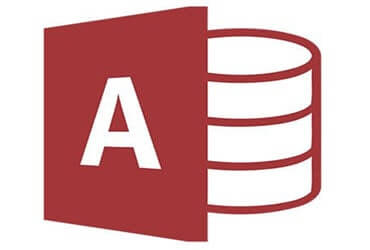
Access continues to be a highly efficient tool for business database development.
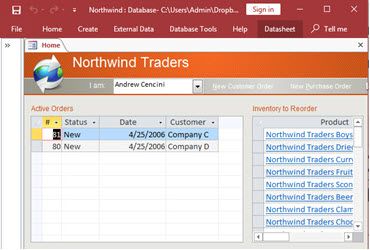
How to create a Microsoft Access application with some unique tips and tricks.
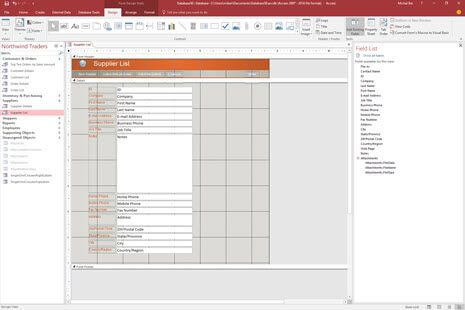
Your Access developer near me has some great info for you about using Access efficiently.
Call MS Access Solutions at (323) 285-0939 for your FREE consultation.
Answer: Yes. Microsoft Access connects to SQL Server, Oracle, MySQL, PostgreSQL, and cloud databases using ODBC. Access links to external tables without importing data, providing real-time interaction while maintaining data integrity. It supports on-premises and cloud platforms like Azure SQL, Amazon RDS, Google Cloud SQL, and Snowflake.
Microsoft Access has long served as a flexible desktop database management system within the Microsoft Office suite. One of its most powerful features is its ability to integrate with external databases through ODBC (Open Database Connectivity). This capability allows Access users to connect with a wide range of relational database systems used in business and enterprise environments.
Access integrates directly with Microsoft SQL Server using ODBC. Administrators configure ODBC Data Source Names (DSN) that store server details, authentication settings, and database names. Once connected, Access can link directly to SQL Server tables, providing seamless front-end interaction while keeping core data management and business logic within SQL Server's secure environment.
Best practice recommends linking tables instead of importing data, allowing Access to serve as a local reporting or interface tool while SQL Server handles transactional integrity and scalability. Linked tables enable real-time interaction with SQL Server databases while ensuring centralized data governance.
Access can also integrate with Oracle Database systems through Oracle ODBC drivers. After configuring a proper DSN with Oracle's connection string, Access links to Oracle tables similarly to SQL Server. Developers should account for differences in data types and structures between Access and Oracle. In particular, Oracle's NUMBER, DATE, and VARCHAR2 fields may require careful data type mapping to ensure compatibility with Access queries.
ODBC allows Access to interface with multiple additional data sources beyond SQL Server and Oracle:
With cloud computing adoption growing, Access can also link to cloud-hosted databases using ODBC drivers:
These integrations allow organizations to leverage Access's familiar front-end capabilities while tapping into globally distributed, highly available cloud infrastructure.
Managing ODBC connections carefully is critical for maintaining system performance and security. Using System DSNs ensures consistent configurations across multiple users. Where possible, use Windows Integrated Authentication to simplify credential management and improve security through Active Directory control.
For optimal performance, avoid binding Access forms directly to large linked tables. Instead, use parameterized queries or pass-through queries to filter data at the server level, reducing network traffic and improving speed. This approach allows Access to handle smaller recordsets locally while preserving server resources for complex processing.
Microsoft Access remains highly effective for businesses that need rapid application development, user-friendly reporting, and integration with enterprise data platforms. Its support for ODBC makes it compatible with a broad range of relational databases — both on-premises and in the cloud, giving organizations the ability to blend local and remote data sources within a single application interface.
MS Access Solutions combines deep technical expertise with practical business understanding. We don't just fix technical issues; we ensure your Access applications function flawlessly while supporting your organization's goals. Every solution we deliver is designed to keep your operations running smoothly while providing the insights you need to make informed decisions.Get more information about our programming services on the Microsoft Access programmer in Diamond Bar, California web page.
Answer: A sample copy of the Access file (or a safe subset), your Access version (32 or 64 bit), a recent backup, screenshots of any errors, and simple “steps to reproduce.” A short user list with roles helps us map permissions. If you use a shared back end or SQL Server, include the connection details and a test account with read-only access.
Answer: Yes. We audit references, replace deprecated libraries, and compile ACCDEs for the target bitness. Where versions must coexist, we ship separate front ends, align trusted locations, and standardize install scripts so updates reach users reliably without breaking add-ins or VBA declarations.
Answer: We profile the worst offenders, add the right indexes, remove wildcard-first filters, and trim SELECT *. Subforms are deferred, images are cached, and heavy joins move to saved queries or SQL Server views. Pass-through queries and parameterized calls cut chatter so screens open fast, even for multi-users.
Answer: Yes. We connect through ODBC to SQL Server or other sources, publish clean views for Power BI, and automate CSV or SFTP exchanges. For SaaS tools, we call REST APIs from VBA with secure tokens. The goal is simple: one source of truth and hands-off refreshes you can trust.
Answer: We implement role-based forms, least-privilege logins, encrypted SQL connections, and audit logs for edits and deletes. Backups are verified with restores, not just timestamps. We also document recovery steps and implement front-end distribution so updates do not risk the back end.
Answer: We start with a structured takeover: object inventory, dependency map, reference check, and smoke tests for critical workflows. Next, we add source control for the front end, create a change log, and stabilize the worst pain points before new features. You get clear notes so future updates are predictable.
Get more information about our programming services on the Microsoft Access programmer in Diamond Bar, California web page.