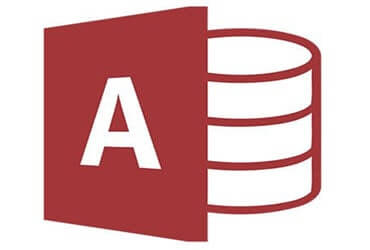
MS Access As A Dev Tool
Access continues to be a highly efficient tool for business database development.
Don't let your Access database disrupt your Diamond Bar business. We repair corrupted databases, optimize slow queries, tune forms, and reports, upsizing tables to SQL Server,
and secure multi-user record locking. We also convert Excel sheets to relational tables, add VBA automation, role-based security, and scheduled backups. A real example of our
work in Diamond Bar: we helped a local retailer boost their sales reporting speed by optimizing queries and streamlining data collection, cutting time spent running reports by 50%.
Call (323) 285-0939 now for a FREE consultation!
We build Access databases that solve real problems. Need to track inventory? Manage customer orders? Generate reports that actually make sense? That's what we do, and we've been doing it for over 25 years.
I'm Alison Balter, and I founded MS Access Solutions because I love taking messy data situations and turning them into systems that just work. I'm a Microsoft Certified Partner and Professional, and I've written several books on Access programming. But honestly? The best part of my job is watching a client's face when they realize they'll never have to manually enter the same data three times again.
Last month, we helped a Diamond Bar manufacturing company that was drowning in spreadsheets. Their team spent hours every week manually updating inventory across multiple Excel files. One mistake could throw everything off. We built them a custom Access database that automated the whole process. Data entry time? Down by 60%. Errors? Pretty much gone. Their operations manager actually called to thank us.
Your data matters. We get that. So whether you're dealing with a corrupted database that won't open, or you just want to stop cobbling together Excel spreadsheets, we can help.

We recently worked with a Diamond Bar distribution company; we can't name them due to our Non-Disclosure Agreement, but I can tell you they had a problem we see all the time. Orders tracked in one system. Customer data in another. And spreadsheets? Everywhere. Their three databases weren't talking to each other, which meant their warehouse crew was constantly on the phone asking, "Do we actually have this in stock?" Meanwhile, orders were slipping through the cracks.
After three weeks of development and testing, plus a few late nights debugging some tricky query optimization issues, here's what we delivered: a unified Access front-end with a SQL Server backend. The warehouse team got handheld barcode scanners for real-time inventory updates (no more phone tag). Sales could finally check actual stock levels before making promises to customers. And accounting? They went from spending two full days each month reconciling discrepancies to maybe an hour. Tops.
The numbers tell the story. Order processing: 48 hours down to 4. Inventory accuracy jumped from a concerning 75% to 98%. Lost orders? Gone. Their operations manager put it perfectly: "It's like we finally got glasses after years of squinting. We can see our whole operation at once instead of peeking through a dozen different keyholes."
Sometimes you need data access beyond the four walls of your office. We build ASP.NET web applications with secure SSL connections to your database. Your sales reps pull up inventory on their phones during client calls. Remote workers enter orders from home. Same reliable data, just accessible wherever business happens. And yes, we handle proper authentication and role-based permissions.







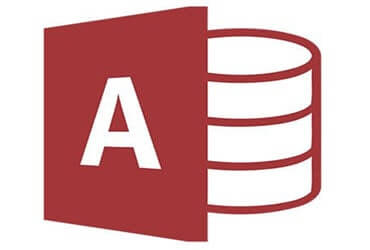
Access continues to be a highly efficient tool for business database development.
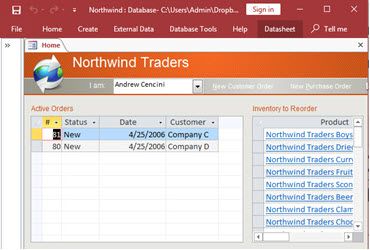
How to create a Microsoft Access application with some unique tips and tricks.
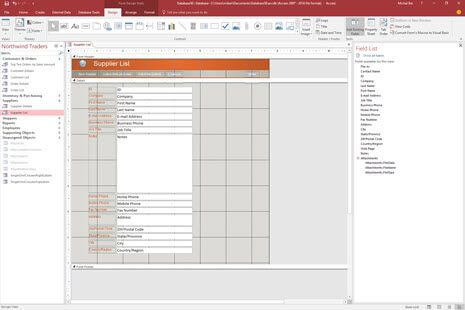
Your Access developer near me has some great info for you about using Access efficiently.
Microsoft Access is a robust desktop database system that suits small to mid-sized companies well. Yet, as time goes by, users often see a drop in performance—queries need more time to run, forms react slowly, and reports freeze while processing. These issues happen often, but you can prevent and fix them if you know what causes them and how to tackle each one.
Spotting the problem is the first step to fixing it.
Microsoft Access keeps all data, objects, forms, reports, and even temporary data in one file. This file gets bigger over time—even when you delete data. Why? Access doesn't always get rid of deleted data right away; it keeps space saved in the file structure.
To cut down on file bloat:
Access is easy to use, which means many people without formal database training create databases. This speeds up development but often causes performance problems later.
Slow queries and forms can result from:
Improving queries by selecting only needed fields, adding indexes to key columns, and filtering forms based on user input can make things run faster.
Access works best when 10 or fewer people use it at the same time. With more users, you might see file locking, crashes, or corrupted data. This often happens when users share the database file over a network drive.
A better setup is to split the database into two parts:
This reduces network traffic, improves reliability, and allows you to update the front end without disrupting the data.
Database files can become corrupted or bloated due to frequent edits, power outages, improper shutdowns, or unstable networks. You might not notice corruption right away, but it can lead to unexpected slowdowns or crashes.
To fix or prevent corruption:
Some databases store data in a flat-file format, duplicating information instead of using related tables. This makes the database harder to maintain and slows down searches and reports. Normalization means organizing data into logical tables and connecting them through relationships. This reduces redundancy and improves query performance.
Final Note: Microsoft Access is a reliable tool when it's maintained properly. A few small adjustments can keep it efficient even as your business grows and your data increases.
When you need a Microsoft Access programmer for your Diamond Bar, California business or organization, call MS Access Solutions at (323) 285-0939. We have over 25 years (now almost 30 years) of experience prggramming Microsoft Access database applications. We create Microsoft Access database applications for all industries, including but not limited to medical clinics, hospitals, dentists, government agencies at the local, state, and federal level, oil and gas companies, the U.S. military, school districts, junior colleges, universities, agriculture and horticulture, human resources departments and emplyoment services companies, and insurance agencies and insurance companies.
We specialize in programmer services and project management for complex custom Microsoft Access and SQL Server database programming for your business. We also provide services for repairing corrupted Access forms, optimizing MS Access reports, troubleshooting macros, and refining VBA code. Our solutions are reliable, efficient, and customized to fit your specific needs.
More information about our Access programmer services at the Microsoft Access programmer Glendale, California web page.