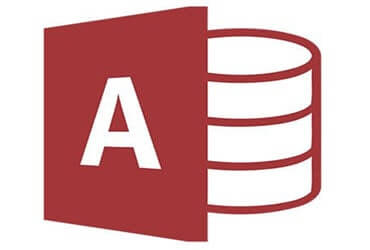
MS Access As A Dev Tool
Access continues to be a highly efficient tool for business database development.
Don't let a broken database ruin your business. We repair broken databases, program custom Microsoft Access databases, convert Excel to Access, and upgrade old Access databases to the latest version. Call (323) 285-0939 now for a FREE consultation.

You can rely on our experienced and skilled team to help you with all your database needs. We have the skills and background to create an Access database from scratch, program queries that pull out specific information, design forms for data entry in your Access application. We also have considerable experience migrating or connecting Microsoft Excel spreadsheets to Access and programming Access as the User Interface (front-end) to the SQL Server data storage repository (back-end).
We have 29 years experience as a Microsoft Access programming company. Our owner, Alison Balter, is recognized as an industry leader and an acknowledged expert at Access programming. Alison is not only an expert Access programmer, consultant, and developer, she is also the author of 15 Microsoft Access training books and more than 300 Access training videos.
We are the database programming experts you've been looking for. Our team has a deep understanding of databases and can help design tables, forms, queries, and VBA coding to make your data entry more efficient and accurate. We offer Microsoft Access databases designed and programmed specifically for your business requirements. If you have an existing Access database that is not running properly, we provide services to fix programming bugs, converting to the latest Access version, or editing existing features.
The Best Microsoft Access Database Solutions owner, consultant, and principal programmer is Alison Balter - a recognized expert Microsoft Access consultant. Alisonis the author of 15 Microsoft Access training books and videos. She is a frequent guest speaker at MS Access conferences and has developed hundreds of Access databases for businesses of all types.
We know your business data is important; we listen to your concerns, ask questions, and gather information from all stakeholders. We discuss your needs and requirements for your database. We find out what you want, why you need various features so we can obtain as much information as possible. Once we have the information we need, we work with you to design the proper database architecture, plus the dashboards, the questions (queries), forms, and reports you need for an excellent database system.

We also create websites designed for speed to display your data accurately, using ASP.NET technology. Fast, secure, and robust, our ASP.NET websites and web applications give you true business tool for finding and displaying information dynamically on the web.







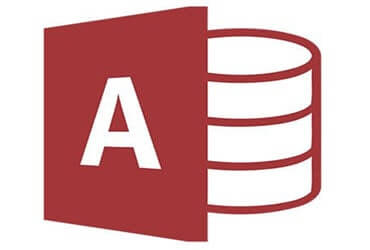
Access continues to be a highly efficient tool for business database development.
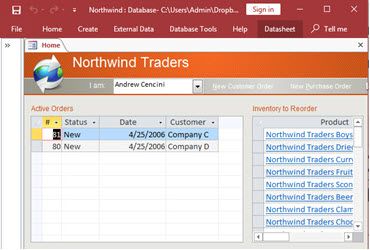
How to create a Microsoft Access application with some unique tips and tricks.
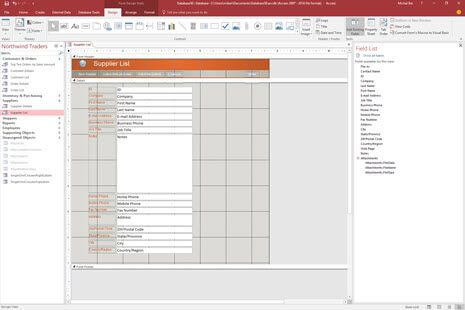
Your Access developer near me has some great info for you about using Access efficiently.
If your Torrance operation relies on Microsoft Access, you want it steady, quick, and easy for your staff to use. When forms crawl, reports do not match, or the file corrupts at the worst time, it costs focus and money. MS Access Solutions fixes those headaches and builds databases that stay reliable as you grow. Our work is 100% U.S.-based, senior-level, and practical. You talk with the people who design and code your solution, not a call center.

You get stabilization first so people can work today, as well as improvements that last.
Every database has a job to do. We map your workflow, trim extra clicks, and make the screens match what your staff actually needs to see. Typical wins include cleaner data entry, fewer prompts, and reports that tell managers what changed, not just what happened. We document what we ship and train your people so the knowledge stays in-house.
If more than a few users share the file, or your tables keep growing, a hybrid Access front end with a SQL Server back end is often the right step. You keep the familiar Access interface while gaining benefits that matter day to day.
We plan the cutover in stages: schema review, a test build, user sign-off, then a clean migration with a rollback plan you will probably never need.
Torrance blends aerospace suppliers, logistics near the ports, precision manufacturing, healthcare, and professional services. These groups run on accurate inventory, quality tracking, shipping dates, and clear finance reporting. We align your database to those needs with role-based screens, audit-ready records, and exception reports that highlight what needs attention.
A manufacturer in Torrance asked for help after weekly corruption and five-minute report runs. We stabilized the app, refactored heavy queries, normalized a few tables, and moved data to SQL Server. We added role-based menus and a late-orders exception report. Result: reliable reporting, faster entry, fewer support calls, and managers who got time back.
If you need repairs, a performance tune-up, or a path to SQL Server, we can help. Tell us where it hurts, and we will give you a short, plain-language plan with costs and timing. MS Access Solutions is the choice Torrance businesses make when they want it done right the first time.
Here are some of the most common questions and answers about Microsoft Access.

Answer: Give each table one clear purpose, like Customers, Orders, or Products, and add a simple primary key for every record. Link related tables so you enter information once and reuse it where needed. Keep short lookup tables for things like status or category. This keeps data tidy, reduces duplicates, and makes reports fast for your Torrance operation.
Answer: Queries are saved filters that pull just the rows and fields your staff needs. They can sort, total, and group data for quick answers, like open orders or past-due tasks. Parameter queries can ask for a date or a customer name, so the same query works all day long. With clean tables underneath, queries become a dependable way to make decisions.
Answer: Use forms for daily work. Forms guide entry, show only the fields a role needs, and check values before saving. That means fewer typos, fewer missing fields, and faster training for new staff. Direct table edits are best left to administrators during maintenance or imports.
Answer: Macros are great for simple steps, like opening a form, running a query, or exporting a report. When you need custom rules, checks across several tables, or outside integrations, VBA gives you more control. We start with macros for speed and add focused VBA where it clearly improves reliability or user experience.
Answer: Require key fields, add unique rules for values like emails or customer numbers, and use relationships so related records must link correctly. On forms, use dropdowns and simple validation rules for dates or ranges. A short monthly cleanup checklist and reliable backups keep data trustworthy over time.
Answer: If several people use the database at once, tables keep growing, or you need reliable remote access, it is time to split the file or move data to SQL Server. You keep the familiar Access screens while SQL Server handles storage, backups, and multi-user performance. This improves stability and scale without throwing away what already works, and we plan changes in stages so Torrance staff can keep working.
Find more information about Torrance on the Torrance CA History web page.