
MS Access As A Dev Tool
Access continues to be a highly efficient tool for business database development.
The Best Microsoft Access Database Solutions owner, consultant, and principal programmer is Alison Balter - a recognized expert Microsoft Access consultant. Alison is the author of 15 Microsoft Access training books and videos. She is a frequent guest speaker at MS Access conferences and has developed hundreds of applications for businesses of all types.
We know your business data is important; we listen to your concerns, ask questions, and gather information from all stake holders. We discuss your needs and requirements for your database. We find out what you want, why you need various features so we can obtain as much information as possible. Once we have the information we need, we work with you to design the proper database architecture, plus the dashboards, the questions (queries), forms, and reports you need for an excellent database system.

We also create websites designed for speed to display your data accurately, using ASP.NET technology. Fast, secure, and robust, our ASP.NET web sites and web applications give you true business tool for finding and displaying information dynamically on the web.






Access continues to be a highly efficient tool for business database development.

How to create a Microsoft Access application with some unique tips and tricks.

Your Access developer near me has some great info for you about using Access efficiently.
When you need a Microsoft Access programmer for your Arlington VA business, call MS Access Solutions at (323) 285-0939. We have over 30 years experience in Microsoft Access programmer solutions. We create Access database applications for all sectors, consisting of hospitals, government agencies, the U.S. military, universities, agriculture, workers services, and insurance provider. We can take care of the most advanced as well as complicated Access and SQL Server database programming for your business as well as smaller projects, like fixing damaged Access database forms, MS Access reports, Access macros, and VBA code.
The following discusses Microsoft Access, how it differs from Excel, and demonstrates a brief secion on Micrsoft Access database coding.
Microsoft Access is a database management software (DBMS) that can store and manage data. Access is part the Microsoft 365 suite and is available for enterprise and business users. Although they share the same purpose of tracking data, Access is different from Excel. Microsoft Access is a part of the Microsoft 365 suite of applications and is a powerful productivity tool for enterprise and business users.
Access allows you to view and modify data much like Microsoft Excel.Access and Microsoft Excel can both be used to store data. Access, however, is much more powerful than Excel and can handle a lot more data at once.
Excel is a spreadsheet application that's used primarily for individual projects and brief calculations. Excel users typically only need to work with a handful of data cells at a time. Excel is great for graphing these calculations and data points.
Microsoft Access is designed to store and manage large amounts of data and make it easy to access and use in other applications. Access databases can be manipulated using pre-made queries and forms, while Excel users can type directly into the spreadsheets. Access can also be connected to other applications by businesses. Data generated by other apps is automatically transferred to Access.
This is a brief overview of Access' main elements and how they are used.
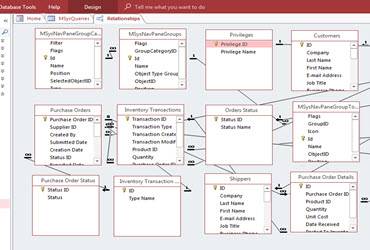
Call MS Access Solutions at (323) 285-0939 For Complimentary Consultation.
The following material is shared here to indicate our commitment to professional Microsoft Access programmer services in the Arlington VA area. Access programming for business is highly complex and requires dedication and skill to create a high quality database application. We wrote the book on Microsoft Access prgramming, so you know you will get the best possible Access database solution for your business.
You have read about the different types of variables available in VBA. Like procedures, variables also have a scope. A variable can be declared as local, private (Module), or public in scope. You should try to use local variables in your code because they're shielded from being accidentally modified by other routines.
Variables also have an attribute referred to as their lifetime. The lifetime of a variable reflects the time during which the variable actually exists and, therefore, the time during which its value is retained. In the following sections, we take a closer look at how to set the scope and lifetime of variables.
Local variables are available only in the procedure where they are declared. Consider this example (not included in Chap 8):
Private Sub cmdOkay_ClickDim strAnimal As String strAnimal="Dog" Call ChangeAnimal Debug.Print strAnimal 'Still DogEnd SubPrivate Sub ChangeAnimal
strAnimal="Cat" End SubThis code can behave in one of three ways. If Option Explicit is in effect, meaning that all variables must be declared before they're used, this code generates a compiler error. If the Option Explicit statement isn't used, strAnimal is changed to Cat only within the context of the subroutine ChangeAnimal. If the Dim strAnimal As String statement is moved to the General Declarations section of the module, the variable's value is changed to "Cat".
Notice the Debug.Print statement in the cmdOkay_Click event routine shown previously. The expression that follows the Debug.Print statement is printed in the Immediate window. The Immediate window is a tool that helps you to troubleshoot your applications. You can invoke the Immediate window from almost anywhere within your application. The easiest way to activate the Immediate window is with the Ctrl+G keystroke combination. You are placed in the VBE within the Immediate window. You can then view the expressions that were printed to the Immediate window. The Immediate window is discussed in detail in Chapter 16, "Debugging: Your Key to Successful Development."
This material originally appeared in Alison Balter's book Mastering Microsoft Office Access 2007 Development. Reprinted here by author's permission.
When you need a Microsoft Access programmer for your Arlington VA business, call MS Access Solutions at (323) 285-0939. We have over 25 years experience in Microsoft Access programmer solutions. We create Access database applications for all sectors, consisting of hospitals, government agencies, the U.S. military, universities, agriculture, workers services, and insurance provider. We can take care of the most advanced as well as complicated Access and SQL Server database programming for your business as well as smaller projects, like fixing damaged Access database forms, MS Access reports, Access macros, and VBA code.
More Access programmer cities we serve: Access Database Programmer Atlanta GA.

